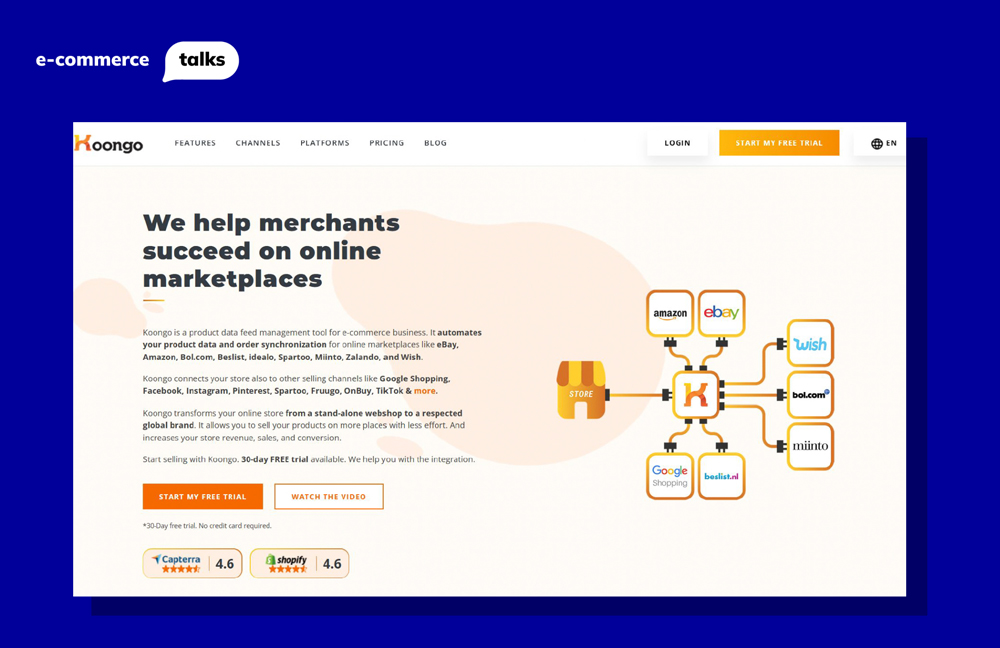Must-have e-commerce tools for website analysis and optimisation

Intro
In this blog post, we will discuss the tools specifically designed for the analysis and optimisation of an e-shop. Our guide today is Audrius Lučiūnas, co-founder of Paysera and e-commerce, who shared his knowledge during the E-commerce Talks webinar. Let’s begin!
nibbler.insites.com – website analysis
- Accessibility for people with disabilities
- Quality of browsing experience
- Level of technology – whether it is outdated or inefficient
You can also click on a specific evaluation to analyse it. This way, you will receive a more detailed analysis of the evaluation, including what you did well and what could be improved.
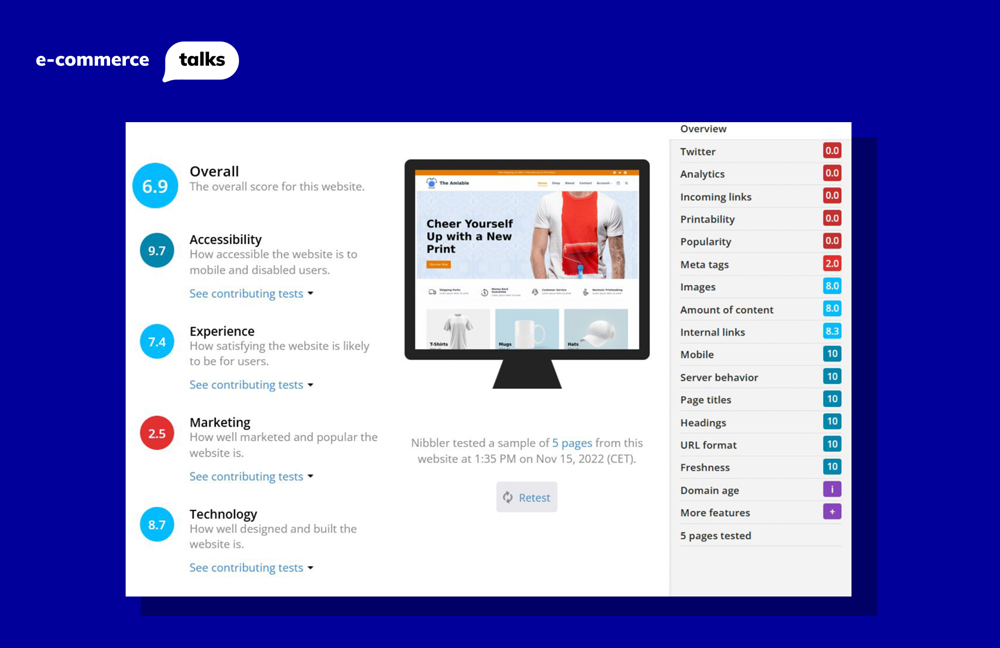
deadlinkchecker.com – broken link finder
A common issue on web pages is broken links. Deadlinchecker allows you to detect and extract such links, regardless of where they may be hiding on the page – in menu items, product links, or blog posts.
The tool is free of charge.
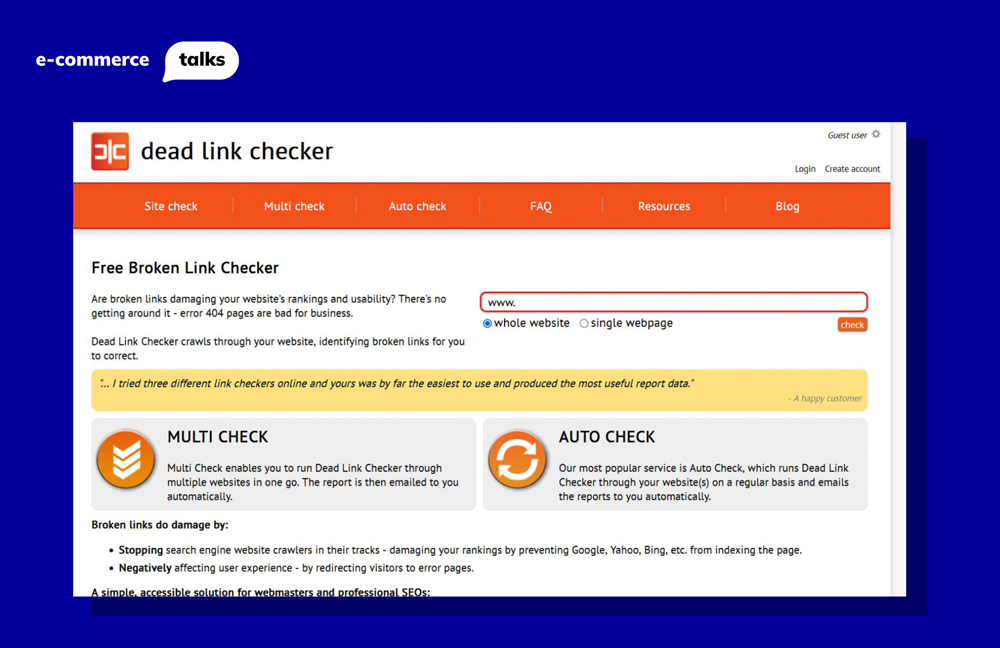
make.com – system integration
Do you want to automate your e-shop but are intimidated by the technical aspect?
Make.com allows you to perform developer tasks without any programming work. With this tool, you can achieve various system integrations.
Here's an example of how it works:
- Make.com retrieves specific data from an internal database
- Based on the data, it extracts customer information
- It converts the information into the required format
- It provides the data to Facebook, and based on the data, Facebook creates a custom audience
If the creation of a custom Facebook audience fails, the process is paused, and you receive a notification asking you to review it.
This task would take a programmer several days to complete, but with the make.com system, you simply need to select the necessary parameters.
By the way, make.com also offers a free plan!
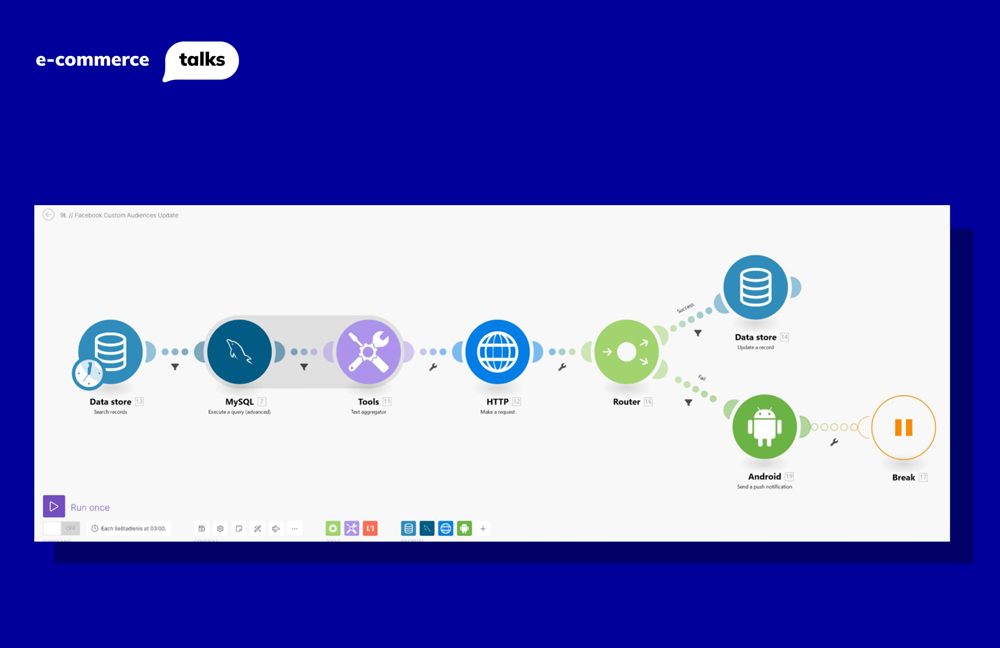
phantombuster.com – information extraction and merging
phantombuster.com works similarly to make.com, but its specialisation is social networks and other sources from which information can be extracted for your business.
There are many possibilities, and here's an example of how you can automate various processes.
If you have a physical store, you can find the address on Google Maps and provide it to this tool. It will accordingly find the phone numbers and email addresses of businesses located around that address. This way, you can gather data on businesses around you and offer them special deals or invite them to visit your store.
In this case, it's worth mentioning that advertising laws and GDPR are something to always keep in mind, so before using it, make sure that your intended actions comply with the law.
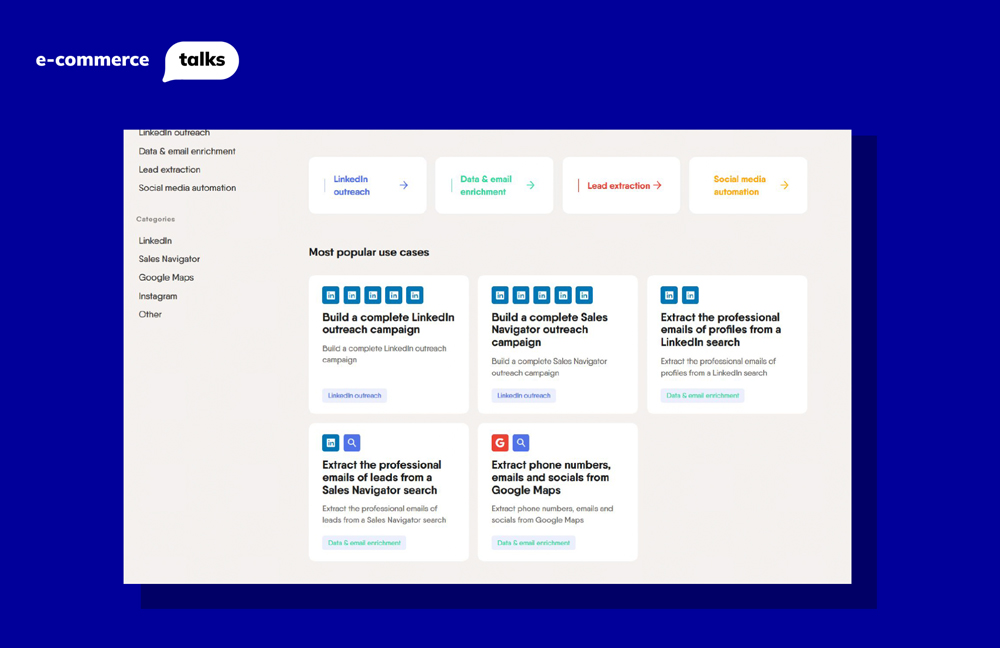
automa.site – browser automation
If you want to enhance your browser's functionality, this tool is just for you. All you need to do is arrange the elements, connect them together, and then decide what actions ką automa should perform automatically in your browser.
Below is an example of how it can extract all usernames and comments from Instagram posts.
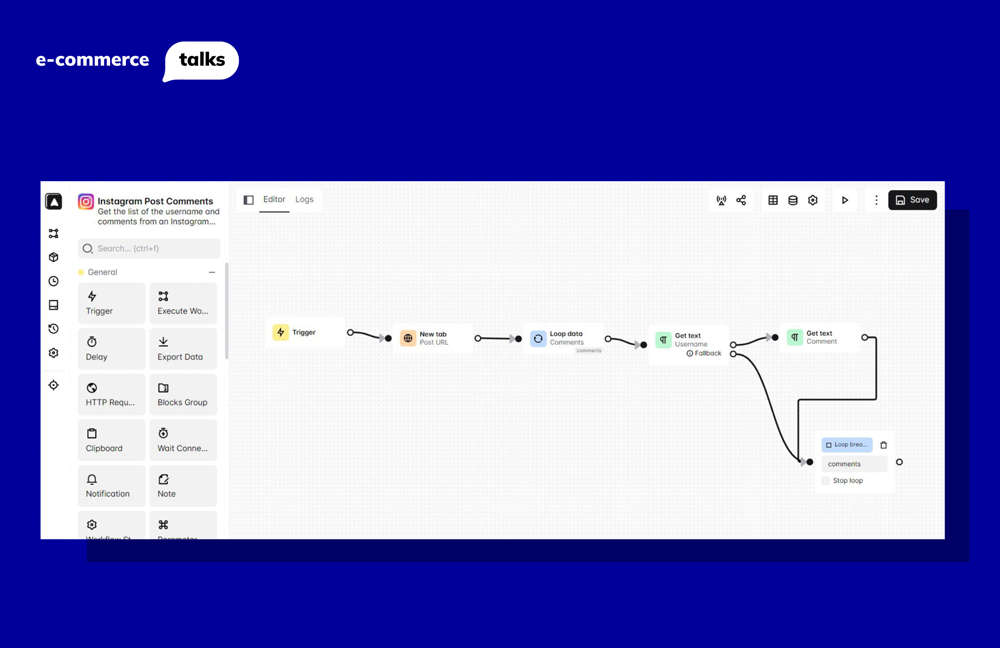
koongo.com – product management for marketplaces
You can sell your products on various marketplaces like Amazon and eBay, but managing them can be time-consuming.
koongo.com connects your e-shop with different marketplaces. For example, if you change the price of a product in your online store, this tool automatically applies those price changes to the marketplaces.
koongo.com is a paid tool with a 20-day free trial option.